Add MetaTrader4 accounts
PC version
Add MetaTrader4 accounts
You can add MetaTrader4 accounts corresponding to the added Trading Account.
To add a Trading Account, please visit the Add Trading Account page.
1. View MY ACCOUNTS

After logging in, select "MY ACCOUNTS" from the menu at the top of the page.
・You may find all MY ACCOUNTS in the account list.
2. Apply for additional MetaTrader4 accounts (1)
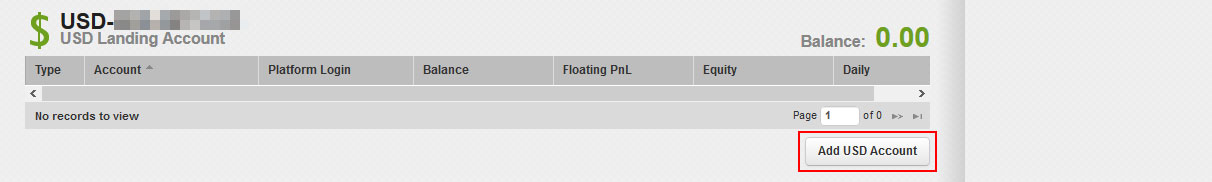
Click on "Add 〇〇〇 Account" (〇〇〇 is a currency) displayed at the bottom right of the wallet account to be added.
・Items displaying "No records to view" are the wallet accounts to be applied.
・Click the upper menu "your account" or the right menu "account list" again to update the account list display.
3. Apply for additional MetaTrader4 accounts (2)

A dialog opens, so select and enter each item.
Choose your account type and enter your electronic signature.
After entering the electronic signature, click "Confirm Signature" to confirm.
Enter your password and click "Add Account".
Approval work is performed at the customer support center. After approval, you will receive an email notification (Title: Trading account login information) and you can use the added MetaTrader 4 accounts.
・Select "Trading Account" for the type of account.
・The Electronic Signature is the first name and last name entered when opening the account (eg Taro Suzuki).
・The Password is the text entered by the customer when opening the first account.
・Approval of the customer support center will be handled during business hours.
・Click the upper menu "MY ACCOUNTS" or the right menu "Account List" again to update the account list display.